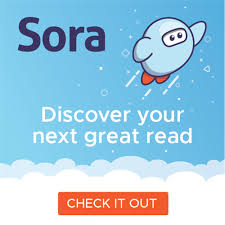
Directions on how to borrow a book from Sora!
1. Install the Sora app from the Apple App Store, or Google Play Store or go to Soraapp.com.
2. In Sora, find your school district (West Seneca Central School District) then sign in by clicking on "Sign in with Google". Enter in your school username and make sure you attach "@wscschools.org" and then use your school password.
3. Browse through all of the books and then borrow one!
4. Don't forget to return your book as soon as you are done reading it so that other students can read it too!
Questions or problems about Sora? Email Mrs. Marrano - amarrano@wscschools.org